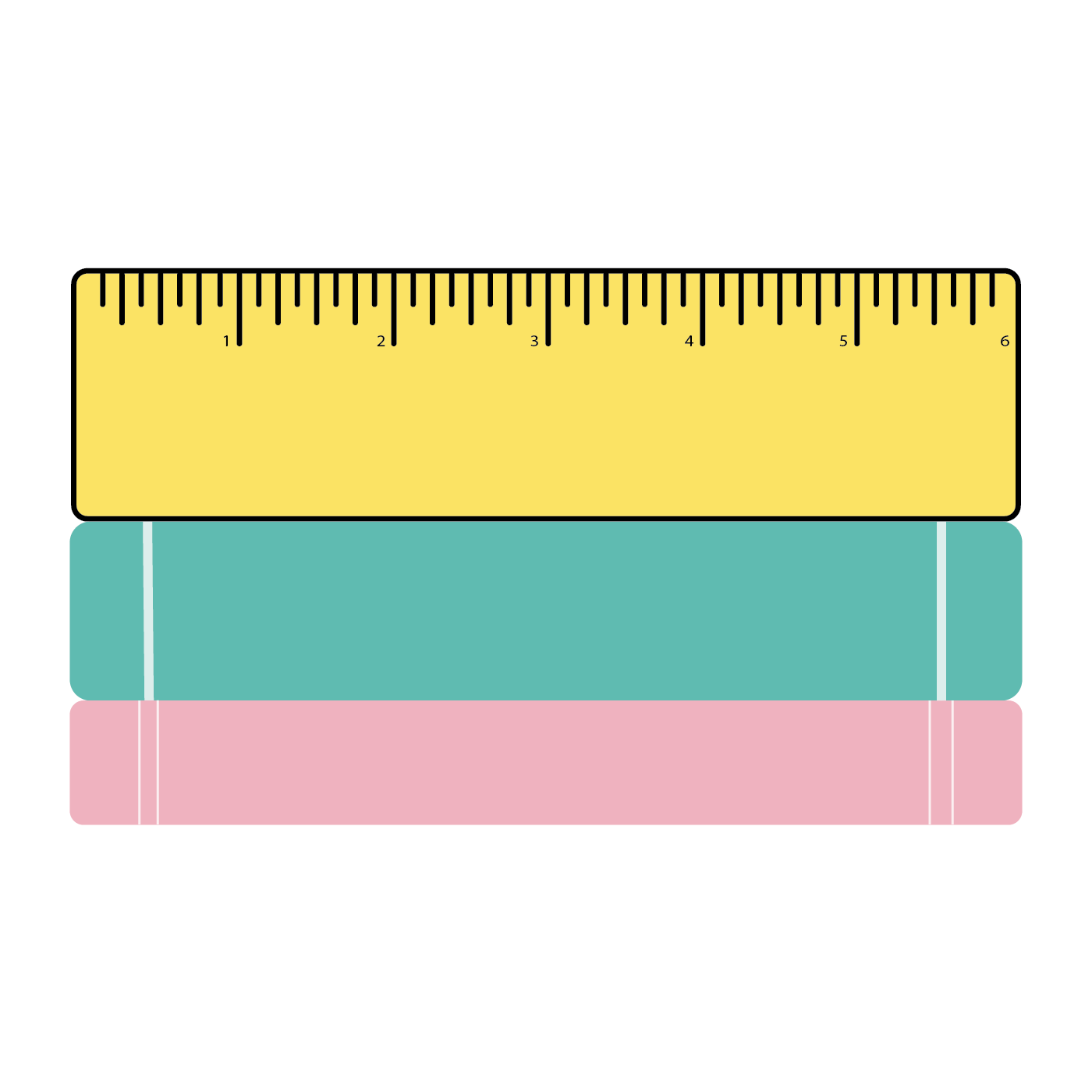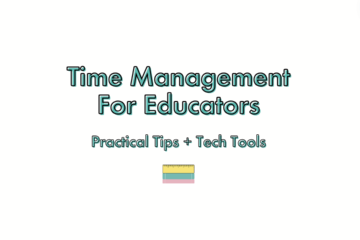As educators, we’re always looking for ways to streamline our workload, spark creativity, and enhance the classroom experience—for both ourselves and our students. With technology playing an ever-increasing role in education, there are countless tools available to help teachers stay organized, save time, and even improve their well-being. Whether you’re balancing teacher exams and coursework, or looking for project management solutions, creative resources, or a little self-care, we’ve got you covered. In this blog, we’re sharing ten tech tools we absolutely love that will make teaching easier and more enjoyable.
Here they are in no particular order!
Trello – Simplify Your To-Do List and Collaborations
Overview: Trello is a project management tool that uses boards, lists, and cards to organize tasks.
How Educators Can Use It: Lesson planning, managing projects, keeping track of to-dos, and collaborating with colleagues or students.
Why We Love It: Its visual organization and ability to integrate with other apps make it versatile for classroom management.
Check out our recent blog where we describe more about Trello, or our beginner’s tutorial to using Trello.
ChatGPT: Your Personal AI Assistant
Overview: ChatGPT is an AI tool that can help with generating ideas, drafting emails, or answering questions quickly.
How Educators Can Use It: Lesson plan generation, quick fact-checking, brainstorming discussion topics, or crafting differentiated assignments.
Why We Love It: Saves time by assisting with writing tasks and lesson ideas, freeing up more time for student interaction.
Magic School AI: Transforming Lesson Planning
Overview: Magic School AI provides AI-driven solutions tailored specifically for educators.
How Educators Can Use It: Automate lesson plan creation, grading, and even find personalized learning strategies for students.
Why We Love It: Designed specifically for educators, it helps reduce administrative workload and offers creative solutions for classroom challenges.
Canva: Create Engaging Visuals with Ease
Overview: Canva is a design tool that helps you create beautiful presentations, posters, handouts, and more.
How Educators Can Use It: Creating engaging teaching materials, certificates, and classroom decor, or enhancing visual aids for lessons.
Why We Love It: User-friendly interface with countless templates makes design accessible to everyone.
Google Sites: Build a Classroom Website in Minutes
Overview: Google Sites allows users to create simple, functional websites for free.
How Educators Can Use It: Hosting class syllabi, student resources, announcements, and lesson archives.
Why We Love It: No web design experience needed, easy to update, and integrates seamlessly with other Google tools.
Grammarly: Elevate Your Writing
Overview: Grammarly helps users improve their writing by offering grammar and style suggestions.
How Educators Can Use It: Writing emails, lesson materials, or grading papers with clear, error-free language.
Why We Love It: Provides real-time feedback on writing, helping educators polish their communication effortlessly.
Notes App: Keep Ideas and Lists Organized on the Go
Overview: A simple yet effective tool to take notes, set reminders, and organize thoughts.
How Educators Can Use It: Capture lesson ideas, meeting notes, or student observations while on the go.
Why We Love It: Always accessible on your phone or tablet, perfect for jotting down ideas at any time.
Headspace or Calm: Take Care of Your Mental Well-Being
Overview: Meditation apps like Headspace and Calm offer guided meditations and mindfulness exercises.
How Educators Can Use It: Take short breaks for mental clarity, reduce stress before a busy day, or practice mindfulness in the classroom.
Why We Love It: Mental wellness is just as important as physical health—these apps offer simple ways to incorporate mindfulness into your day.
Pinterest: Discover Creative Classroom Ideas
Overview: Pinterest is a visual discovery platform where you can find and save creative ideas.
How Educators Can Use It: Find new teaching strategies, classroom decor ideas, craft activities, or lesson plans.
Why We Love It: A treasure trove of inspiration for classroom setup, bulletin boards, or creative projects.
Teachers Pay Teachers: A Marketplace for Educator-Created Resources
Overview: Teachers Pay Teachers (TPT) offers lesson plans, worksheets, and other resources created by teachers, for teachers.
How Educators Can Use It: Purchase or share ready-made resources, from lesson plans to classroom decorations.
Why We Love It: Time-saving, diverse resources that allow you to benefit from the expertise of other educators.
Wrapping Up
In today’s fast-paced educational environment, having the right tech tools can make all the difference in managing your workload, fostering creativity, and maintaining balance. From organizing your tasks with Trello to finding inspiration on Pinterest, these ten tools are designed to simplify and enhance every aspect of your teaching journey. Whether you’re creating lesson plans, engaging with students, or prioritizing your well-being, there’s something here for every educator. Try them out and see which ones transform your classroom! And don’t forget—if you have any favorite tools we didn’t mention, share them with us in the comments below.