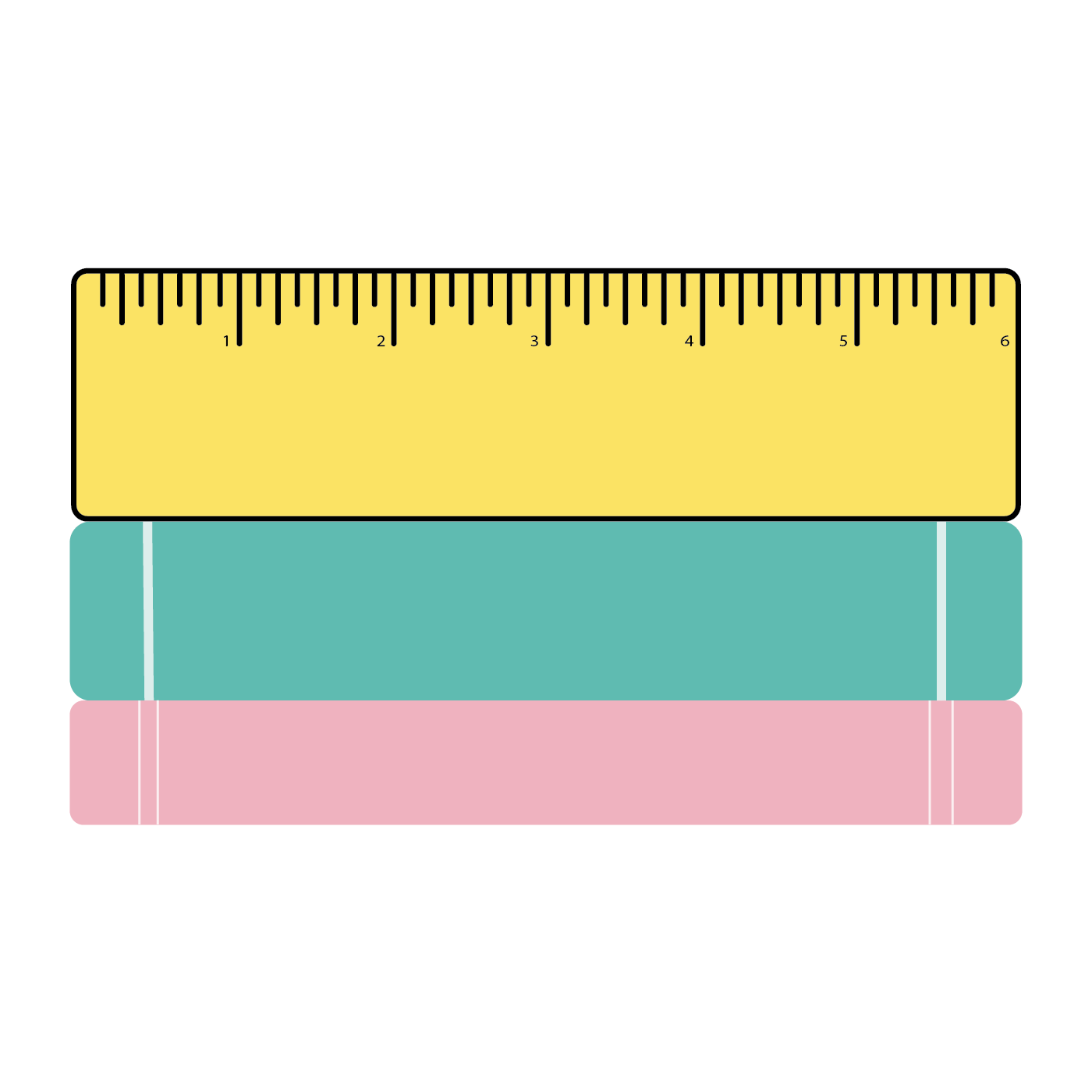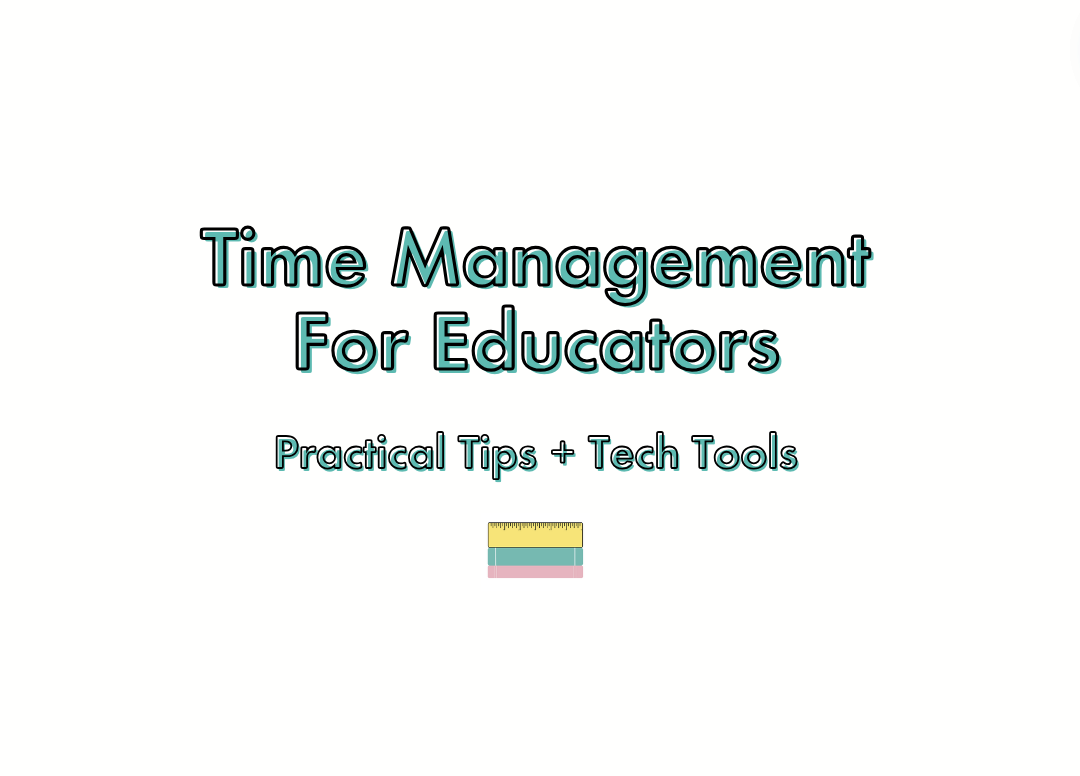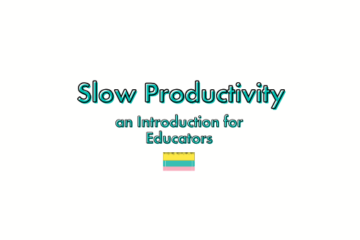Time management is an essential skill for educators, serving as the backbone of a productive and well-organized classroom. With the myriad responsibilities teachers face daily—such as delivering lessons, grading assignments, managing classroom behavior, and communicating with parents—balancing these tasks while maintaining personal well-being can be challenging. Without effective time management, the pressures of teaching can lead to burnout and diminished effectiveness in the classroom.
In this blog, we’ll explore practical strategies to help educators master their schedules, making the most of every minute in their day. We’ll start by discussing how to build an effective classroom schedule that promotes student engagement and teacher efficiency. Next, we’ll delve into maximizing your prep periods, ensuring that your limited planning time is used wisely. We’ll also compare the benefits of prepping before or after school, helping you identify when you’re most productive. Finally, we’ll introduce time-blocking and powerful tech tools like Trello and Google Calendar that can streamline your time management efforts. By the end, you’ll have a comprehensive toolkit of strategies and resources to enhance your time management!
Building an Effective Classroom Schedule
Why a Structured Schedule Matters
A well-structured classroom schedule is crucial for creating a stable and productive learning environment. For students, a consistent schedule fosters a sense of security, helping them understand what to expect and when. This predictability can enhance their focus and engagement, leading to better academic outcomes. For teachers, a structured schedule helps manage the day’s flow, reduces stress, and ensures that instructional time is used effectively. Without a solid schedule, both teachers and students may find themselves overwhelmed, struggling to keep pace with the demands of the curriculum.
Elements of a Successful Schedule
An effective classroom schedule balances structure with flexibility, allowing room for both routine and spontaneous learning opportunities. Key elements include:
- Routines: Establishing daily routines for activities like morning meetings, transitions, and classroom management can minimize downtime and disruptions. Routines help students know what to do without constant direction, freeing up the teacher to focus on more critical tasks.
- Flexibility: While routines are essential, flexibility is equally important. Being able to adjust the schedule when necessary—whether for unexpected events or to accommodate the varying needs of students—ensures that learning remains dynamic and responsive.
- Student Engagement: A successful schedule isn’t just about fitting in every subject. It’s about designing a day that keeps students engaged. This might mean alternating between more demanding tasks and lighter activities or integrating movement breaks to help students recharge.
Tips for Adapting Your Schedule
Even the best-laid plans require adjustments. Here are some tips for adapting your schedule:
- Plan for the Unexpected: Build in buffer time between activities or at the end of the day to handle unexpected events or to provide students with extra support.
- Monitor and Adjust: Regularly assess how your schedule is working. Are students staying engaged? Are you feeling rushed? Use this feedback to make necessary tweaks.
- Communicate Changes: If you need to adjust the schedule, communicate these changes clearly to your students. This helps them stay on track and reduces any anxiety that changes might bring.
By carefully crafting and continuously refining your classroom schedule, you set the stage for a more organized, efficient, and successful school day. Check out some sample schedules, here!
Maximizing Your Prep Period
Prioritizing Tasks During Prep Time
Prep periods are precious windows of time in an educator’s day, offering a chance to catch up, plan ahead, and tackle tasks without the immediate demands of the classroom. However, the key to making the most of this time is prioritization. Start by identifying the most urgent and important tasks that need attention—whether it’s preparing for an upcoming lesson, grading assignments, or responding to parent emails. By focusing on high-priority tasks first, you ensure that critical responsibilities are addressed, reducing the risk of last-minute stress.
A helpful approach is to use the Eisenhower Matrix, which categorizes tasks into four quadrants:
- Urgent and Important: Tasks that need immediate attention.
- Important but Not Urgent: Tasks that contribute to long-term goals.
- Urgent but Not Important: Tasks that should be delegated if possible.
- Not Urgent and Not Important: Tasks that can be minimized or eliminated.
By applying this framework, you can systematically tackle your workload, ensuring that prep time is used effectively.
Task Batching for Efficiency
Task batching is a productivity strategy that involves grouping similar tasks together and completing them in a single session. This approach reduces the mental load of constantly switching between different types of tasks, which can be both time-consuming and exhausting. For example, instead of grading one set of papers, then planning a lesson, and then returning to grading, batch all your grading tasks together. Once grading is complete, move on to planning. This method allows you to get into a rhythm, making you more efficient and focused during your prep period.
Consider organizing your prep time into dedicated blocks:
- Grading Block: Focus solely on grading assignments, tests, and projects.
- Planning Block: Develop lesson plans, create materials, and organize resources.
- Communication Block: Respond to emails, make phone calls, and update classroom communication tools.
Creating a Distraction-Free Prep Environment
A distraction-free environment is essential for maximizing your prep time. Here are some strategies to help you stay focused:
- Set Clear Boundaries: Let colleagues and students know that your prep period is dedicated work time. Consider hanging a “Do Not Disturb” sign on your door or politely reminding others that you’re focusing on essential tasks.
- Eliminate Digital Distractions: Turn off notifications on your phone and computer to avoid being interrupted by emails, messages, or social media. If you find it difficult to stay off your phone, consider placing it out of reach or using apps that limit access to distracting sites.
- Organize Your Workspace: A clutter-free desk can help you concentrate better. Ensure that all the materials you need are within arm’s reach, and remove any items that aren’t related to the tasks at hand.
Using Prep Time for Planning and Long-Term Projects
While it’s important to address immediate tasks, dedicating part of your prep time to long-term planning can significantly enhance your overall productivity. This could involve mapping out units for the next grading period, developing new classroom strategies, or working on professional development goals. By balancing short-term and long-term tasks, you ensure that you’re not only meeting today’s needs but also laying the groundwork for future success.
Consider setting aside a portion of your prep time each week for:
- Curriculum Planning: Outline upcoming units, gather resources, and design assessments.
- Professional Development: Engage in activities that build your skills, such as reading educational articles, watching webinars, or collaborating with colleagues on new initiatives.
- Classroom Improvement Projects: Think about ways to enhance your classroom environment or instructional methods, and take steps to implement these changes over time.
By maximizing your prep periods through prioritization, task batching, and focused planning, you can reduce stress, increase productivity, and create a more organized and effective teaching experience.
Prepping Before or After School
Morning vs. Afternoon Productivity
Determining whether to prep before or after school depends on your personal productivity rhythms. Some teachers find that their minds are sharpest in the morning, making it an ideal time to tackle complex tasks like lesson planning or grading. Others may be more productive in the afternoon, after the school day has ended, preferring to reflect on the day’s events and prepare for tomorrow with the benefit of hindsight. Understanding your own productivity cycle is crucial to maximizing your efficiency and ensuring that your prep time is used effectively.
- Morning Productivity: If you’re a morning person, starting your day early can give you a head start before students arrive. This quiet time can be perfect for deep work, like designing a new lesson or grading papers without distractions. Plus, starting the day with a sense of accomplishment can set a positive tone for the rest of your day.
- Afternoon Productivity: If you tend to have more energy and time after school, the afternoon might be better suited for your prep work. Use this time to review what worked well during the day, make adjustments to your plans, and prepare materials for the next day. The key advantage of afternoon prep is that you can address issues immediately after they arise, while they’re still fresh in your mind.
Strategies for Effective Morning Prep
To make the most of your morning prep time, consider the following strategies:
- Prioritize Quick Wins: Start your morning by completing small, quick tasks that can be checked off your list immediately. This could include organizing your desk, printing out materials, or sending quick emails. These “quick wins” help build momentum and set a productive tone for the rest of the day.
- Plan Your Day: Use the morning to review your daily schedule, finalize your lesson plans, and set clear goals for what you want to achieve during the day. This planning session can help you feel more in control and reduce the likelihood of unexpected surprises.
- Create a Morning Routine: Establishing a consistent morning routine can help you transition smoothly into your workday. Whether it’s enjoying a cup of coffee, reviewing your to-do list, or meditating for a few minutes, find rituals that help you focus and prepare mentally for the day ahead.
Strategies for Effective Afternoon Prep
For those who prefer to prep after school, here are some tips to maximize your afternoon productivity:
- Reflect on the Day: Start your afternoon prep by reflecting on the successes and challenges of the day. This can help you identify areas that need adjustment and plan more effectively for the next day. Consider keeping a brief journal or notes on what went well and what could be improved.
- Set Up for Tomorrow: Use this time to organize your materials, arrange your classroom, and ensure that everything is ready for the next day. This can include setting up supplies, arranging student workstations, and preparing any technology you’ll need.
- Leave on a Positive Note: End your prep period by completing a task that gives you a sense of closure, such as updating your to-do list or tidying up your workspace. This helps you leave the school day behind and start your personal time with a clear mind.
Personalizing Your Prep Routine
Ultimately, the key to effective prep time is personalizing your routine to fit your unique needs and preferences. Here’s how you can develop a routine that works best for you:
- Experiment with Timing: Try different schedules to see when you’re most productive. You might discover that a combination of morning and afternoon prep works best for you, depending on the type of tasks you need to complete.
- Listen to Your Body and Mind: Pay attention to your energy levels and mental focus throughout the day. If you’re feeling drained in the afternoon, it might be better to tackle more challenging tasks in the morning when you’re fresher.
- Be Flexible: While routines are important, it’s also essential to remain flexible. Some days may require more morning prep, while others might need you to stay later in the afternoon. Adjust your routine as needed to accommodate the demands of the school day.
By understanding your productivity rhythms and tailoring your prep routine accordingly, you can make the most of your time before or after school, leading to a more organized and less stressful teaching experience.
The Concept of Time Blocking
Time blocking is a powerful time management technique that involves dividing your day into distinct blocks of time, each dedicated to a specific task or group of tasks. Instead of switching between multiple activities throughout the day, you focus on one task during its designated block of time. This approach minimizes distractions, increases focus, and ensures that you’re giving your full attention to each task, leading to higher productivity and better quality work.
For educators, time blocking can be especially beneficial in managing the diverse demands of teaching—such as lesson planning, grading, and communicating with parents—without feeling overwhelmed. By assigning specific times to these activities, you create a structured yet flexible daily routine that helps you stay on track and accomplish more in less time.
How to Get Started with Time Blocking
Time blocking doesn’t require fancy tools or apps; you can easily start with just a pen and paper or a traditional teacher planner. Here’s a step-by-step guide to help you implement time blocking in your daily routine:
- Identify Your Key Tasks: Begin by listing all the tasks you need to accomplish in a typical day or week. This might include lesson planning, grading, classroom management, meetings, and personal time. Break these down into smaller, manageable tasks if needed.
- Estimate the Time Needed: For each task, estimate how much time you realistically need to complete it. Be generous with your estimates to account for any unexpected interruptions or delays. Remember, the goal is to avoid rushing, so give yourself enough time to do each task well.
- Divide Your Day into Blocks: Using your planner or a blank sheet of paper, divide your day into blocks of time. Each block should have a start and end time, and be dedicated to one of your identified tasks. For example, you might block out 8:00–9:00 AM for lesson planning, 9:00–10:30 AM for teaching, and 10:30–11:00 AM for grading. Be sure to include breaks and buffer time between blocks to recharge and handle any unforeseen tasks.
- Prioritize and Organize: Arrange your time blocks in a way that aligns with your energy levels and the natural flow of your day. For example, schedule tasks that require high concentration during your peak productivity hours. Less demanding tasks, such as responding to emails, can be slotted into lower-energy times.
- Use Your Planner to Track Progress: Write down your time blocks in your teacher planner each day. As you complete each block, check it off or note any adjustments you had to make. This not only helps you stay on track but also provides a record of your accomplishments and areas where you might need to adjust your time estimates.
Benefits of Time Blocking with Pen and Paper
While digital tools offer convenience, there’s something powerful about using pen and paper for time blocking. Writing things down helps reinforce your commitments, making you more likely to stick to your schedule. It also allows for easy adjustments throughout the day—simply cross out or move a block as needed without being tied to a rigid digital format.
Additionally, using a physical planner or notebook can reduce screen time and provide a more tangible connection to your plans, helping you stay focused and less distracted by notifications. Many educators find that the act of writing and organizing their time on paper adds a sense of accomplishment and clarity to their day.
Creating a Balanced Schedule
The key to successful time blocking is balance. Avoid overloading your schedule with too many tasks in a single day. Instead, spread out your responsibilities throughout the week, allowing for flexibility and adjustment as needed. Remember to include time for breaks, personal activities, and self-care, ensuring that your schedule supports both your professional and personal well-being.
By incorporating time blocking into your routine, you’ll gain greater control over your day, reduce stress, and make steady progress on your goals—all with the simplicity of a pen and paper.
Leveraging Technology for Time Management
While some teachers prefer pen and paper, others enjoy incorporating technology into their lesson planning and time management toolbox!
Introduction to Trello App
Overview of Trello for Educators
Trello is one such app, available on both desktop and phone for on the go access. Trello is a versatile project management tool that uses boards, lists, and cards to help you organize tasks visually. For educators, Trello can be a game-changer, offering an easy way to manage lesson plans, track student progress, and organize classroom activities. Whether you’re juggling multiple classes or managing a large project, Trello allows you to see everything at a glance, ensuring nothing falls through the cracks.
Setting Up Trello for Classroom Management
Getting started with Trello is simple and intuitive. Here’s how you can set up Trello for your classroom management needs:
- Create a Board: Start by creating a board for each major area you want to manage—this could be lesson planning, student assignments, or even professional development.
- Set Up Lists: Within each board, create lists to represent different stages of your workflow. For example, on a lesson planning board, you might have lists for “Ideas,” “In Progress,” “Completed,” and “Needs Review.”
- Add Cards: Cards are the individual tasks or items that move through your lists. For example, each lesson plan could be a card that moves from “Ideas” to “Completed” as you finalize and teach it.
- Use Labels and Due Dates: Trello allows you to color-code cards with labels and set due dates, helping you prioritize tasks and stay on schedule.
Using Trello to Complement Your Classroom Schedule
Trello can seamlessly integrate with your daily classroom schedule, keeping you organized and on top of your responsibilities:
- Weekly Planning: At the start of the week, create cards for each lesson or major task you need to complete. As the week progresses, move these cards through your lists, updating them with any notes or changes.
- Tracking Student Progress: Create a board dedicated to student progress where you can track individual assignments, projects, or participation. This can help you quickly identify students who need extra support.
- Collaborating with Colleagues: Trello boards can be shared with others, making it easy to collaborate with colleagues on projects or co-plan lessons. You can assign cards to different team members and track who’s responsible for what.
Trello Templates
Trello offers a variety of templates specifically designed for educators, including lesson planning, project management, and grade tracking. These templates can save you time and provide inspiration for how to organize your boards. Check out this video for a beginner’s tutorial to using Trello.
Effectively Using Google Calendar
Google Calendar as a Time Management Tool
Google Calendar is an indispensable technology tool for educators, providing a digital way to organize your time and stay on top of your commitments. It’s more than just a calendar—it’s a comprehensive time management system that can help you manage both your personal and professional life. With Google Calendar, you can set up reminders, create recurring events, and sync your schedule across devices, ensuring you’re always prepared.
Setting Up Google Calendar for Success
Here’s how to set up Google Calendar to maximize its benefits:
- Create Multiple Calendars: Organize your time by creating separate calendars for different areas of your life, such as “Work,” “Personal,” “Classroom Events,” and “Professional Development.” This allows you to view your schedule in layers and keep your professional and personal commitments organized.
- Color-Coding Events: Assign different colors to your calendars or specific types of events to quickly differentiate between them. For example, use one color for meetings, another for classroom activities, and a third for personal appointments.
- Set Up Recurring Tasks: For tasks or events that happen regularly, such as weekly meetings or monthly grading periods, set up recurring events. This saves you time and ensures you don’t forget important tasks.
Best Practices for Maintaining Your Calendar
Keeping your Google Calendar up to date is crucial for effective time management. Here are some best practices:
- Regularly Review and Update: Set aside time each week to review your calendar, add new events, and adjust existing ones as needed. This helps you stay on top of your commitments and avoid over-scheduling.
- Use Reminders: Take advantage of Google Calendar’s reminder feature to get alerts for upcoming tasks or events. You can set reminders for a few minutes, hours, or even days before an event, depending on how much preparation time you need.
- Plan Ahead: Use your calendar to plan ahead by scheduling not just events, but also blocks of time for lesson planning, grading, or other essential tasks. This proactive approach ensures that you’re always ahead of your workload.
- Check out this video for a beginner’s guide to using Google Calendar.
By leveraging Trello and Google Calendar, you can streamline your time management, making it easier to stay organized, meet deadlines, and balance your many responsibilities as an educator.
Wrapping Up
The Long-Term Benefits of Effective Time Management
Mastering time management is not just about getting through your to-do list—it’s about creating a sustainable balance that enhances both your professional and personal life. For educators, effective time management leads to reduced stress, improved productivity, and a more organized classroom environment. It allows you to focus on what truly matters: fostering a positive learning experience for your students and maintaining your own well-being. By implementing the strategies and tools discussed in this blog, you can transform your daily routine and experience these long-term benefits.
Encouragement to Start Small
Remember, significant changes start with small, manageable steps. Whether it’s refining your classroom schedule, making the most of your prep periods, or exploring tech tools like Trello and Google Calendar, begin with one or two adjustments and build from there. Over time, these small changes will compound, leading to a more efficient and less stressful workday.
Call to Action
Now that you’ve explored these time management strategies, it’s time to put them into action. Start by trying out the tips that resonate most with you, and don’t hesitate to experiment with different approaches until you find what works best. And remember, the tools and strategies you’ve learned here are just the beginning—continue to refine and adapt them as you grow in your teaching career!